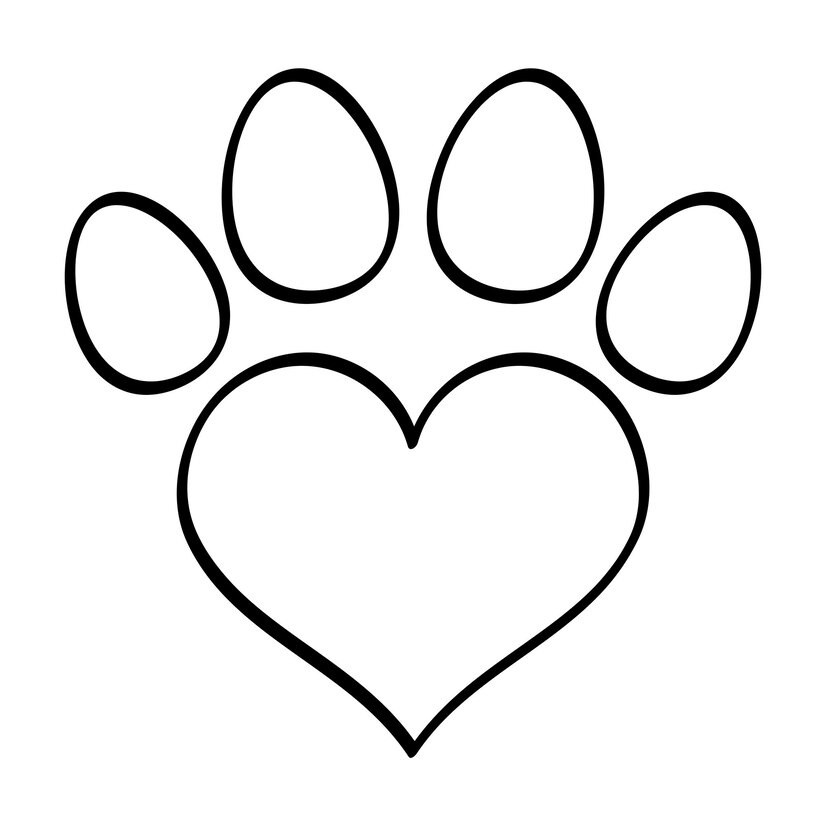our services
I offer computer repair services
Welcome to Our Hard Drive Services
At our company, we specialize in providing comprehensive hard drive services to meet all your data storage and retrieval needs. Whether you're dealing with a failing hard drive or looking to upgrade your storage capacity, I am here to help.
Our Services Include:
- Hard Drive Recovery
- Recover lost data from damaged or corrupted hard drives
- Support for all types of drives: HDD, SSD, and external drives
- Fast and secure recovery process
- Hard Drive Repair
- Diagnose and repair physical and logical drive issues
- Replacement of malfunctioning components
- Ensure optimal drive performance
- Hard Drive Upgrades
- Upgrade to SSDs for faster performance
- Increase storage capacity with larger drives
- Professional installation and data transfer
- Hard Drive Diagnostics
- Comprehensive health checks for drives
- Early detection of potential failures
- Detailed reports and recommendations
Why Choose Us?
- Experienced technicians with expertise in the latest technologies
- State-of-the-art facilities and tools
- Commitment to customer satisfaction and data security
- Competitive pricing and transparent service
Contact us today to learn more about how we can assist you with your hard drive needs. Let us help you protect your valuable data and ensure your systems run smoothly!
Welcome to our OS Install and Repair Services!
Our Services Include:
- Operating System Installation
- Fresh installation of Windows, macOS, Linux, or other operating systems.
- Dual boot setup for running multiple operating systems on one machine.
- Upgrading to the latest OS version without data loss.
- Operating System Repair
- Troubleshooting and fixing booting issues.
- Resolving system crashes, freezes, and blue screen errors.
- Restoring lost or corrupted system files.
- Data Backup and Recovery
- Secure backup solutions before installation or repair.
- Recovery of lost files and data from damaged systems.
- System Optimization
- Speed up slow systems by optimizing settings and resources.
- Removal of unnecessary startup programs and services.
- Security Enhancements
- Installation of antivirus and anti-malware software.
- Configuration of firewall and security settings to protect your data.
Why Choose Us?
- Expert Technicians: Our team consists of certified professionals with years of experience.
- Quick Turnaround: We prioritize your time with efficient and timely services.
- Affordable Rates: Competitive pricing without compromising on quality.
- Customer Satisfaction: We ensure our clients are fully satisfied with our services.
Get Started Today!
Contact us to schedule an appointment or for more information about our comprehensive OS install and repair services. Let us help you keep your system running smoothly and securely!
General Computer Repair Guide
- Identifying the Problem
- Listen for unusual sounds.
- Check for error messages.
- Observe any performance issues or abnormal behavior.
- Basic Troubleshooting
- Restart the computer.
- Check all cable connections.
- Ensure power supply is functioning.
- Inspect for any visible hardware damage.
- Software Issues
- Run a virus/malware scan.
- Update all software and operating system.
- Uninstall any recently added suspicious programs.
- Use system restore to revert to a previous state.
- Hardware Issues
- Check RAM and hard drive connections.
- Clean dust from internal components.
- Test with alternative hardware to identify faulty parts.
- Network Problems
- Reset the modem/router.
- Check network settings.
- Ensure network drivers are up to date.
- Use network troubleshooting tools.
- Advanced Repair
- Backup data before performing major repairs.
- Consider reinstalling the operating system.
- Replace faulty hardware components if necessary.
- Preventive Measures
- Regularly update software and drivers.
- Use antivirus software.
- Backup important data frequently.
- Maintain proper ventilation to prevent overheating.
Remember, if the issue persists or if you're not comfortable performing certain actions, consult a professional technician.
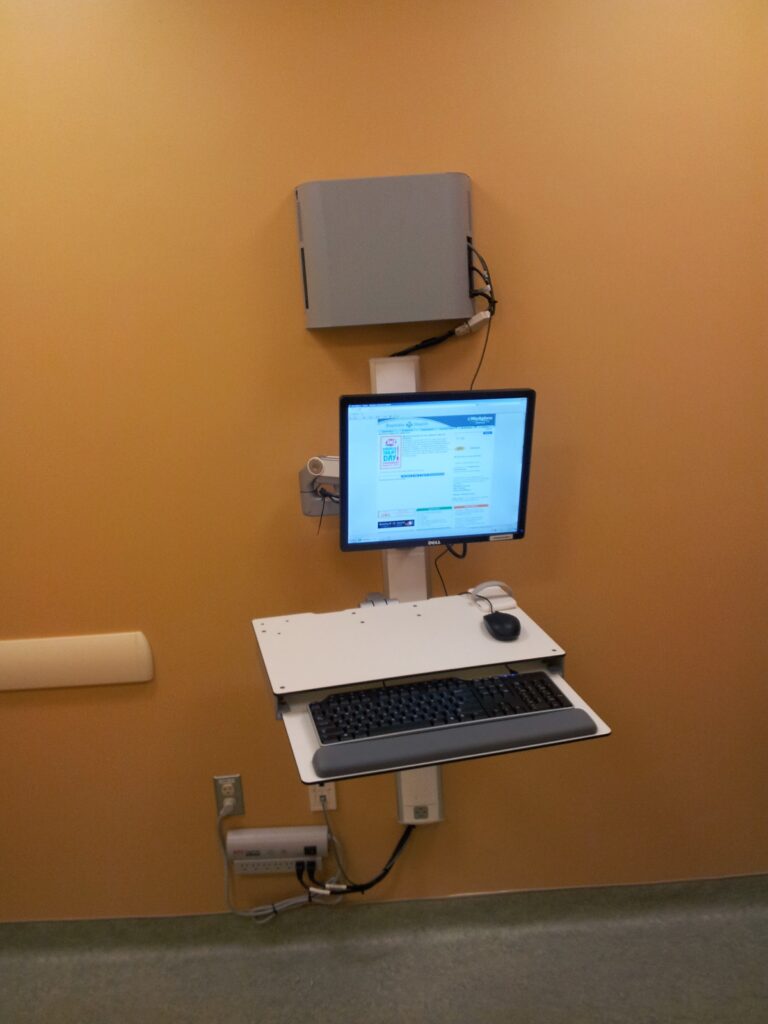

This is my computer workshop when i first built it.